You know that sinking feeling when you realise you’ve spent three hours on tasks that should have taken thirty minutes? Discover the best AI tools for your office work to rescue you from the endless cycle of busywork, giving you back the time to focus on what actually moves the needle.

We’ve all experienced the overwhelming juggle of modern office life: overflowing inboxes, looming deadlines, and endless repetitive tasks that fragment our attention. But there’s a better way. Artificial intelligence now offers practical, user-friendly solutions that automate the mundane and streamline the complex, allowing you to focus on work that truly matters.
These specialised AI applications are built to handle specific jobs, from polishing your emails to organising entire projects. They act as your personal assistant, your writing coach, and your research expert, all rolled into one. This guide will walk you through the best AI tools for general office work, showing you how they can make your life easier and your work more impactful.
Taming Your Communication
Clear and efficient communication is the backbone of any successful office. Yet, managing emails, crafting the perfect message, and keeping track of conversations can consume a huge portion of the day.

The average office worker spends hours on email alone, often at the expense of more important work. AI tools in this space are designed to give you back that time and confidence, turning communication from a chore into a strength.
Write with Confidence and Clarity
Whether you’re sending a quick message to a colleague, a formal proposal to a client, or updating your project team, how you write matters. Typos, grammatical errors, or an unclear tone can undermine your credibility and cause confusion.
Tools like Grammarly have become essential for ensuring every piece of writing is clear, correct, and professional. It goes far beyond a simple spell check, offering real-time suggestions on tone, clarity, conciseness, and style.
Think of it as a writing coach that sits right in your browser or word processor, helping you avoid embarrassing mistakes and communicate more effectively. It analyses your text and provides context-aware feedback, ensuring your writing is always professional and fit for purpose, making it a must-have for everyone in the office.
Master Your Inbox and Never Feel Overwhelmed Again
The endless stream of emails is a universal source of stress. An out-of-control inbox can derail your entire day, pulling your attention in a dozen different directions. This is where tools like Shortwave come in. It uses AI to intelligently sort, prioritise, and summarise your emails, turning a chaotic feed into an organised to-do list.
Shortwave can bundle newsletters and notifications together, so you can process them in bulk, and it highlights messages from important contacts so you never miss a critical update. It helps you cut through the noise and focus on what needs your immediate attention. Instead of being buried under a pile of messages, you can regain control and manage your communications with purpose.
Mastering Your Documents and Data
From drafting reports and analysing spreadsheets to creating compelling presentations, documents are the currency of the office. The process of creating, editing, and finding information within these files can be slow and laborious. Integrated AI productivity software is changing how we create and interact with these files, making the process faster, smarter, and much more intuitive.
The All-in-One Office Assistant
Many office suites now come with built-in AI assistants that are deeply woven into the fabric of the applications you use every day. Microsoft Copilot, for example, is integrated into the Microsoft 365 ecosystem.
It works alongside you in Word to help draft text or summarise documents, in Excel to analyse data and create charts from natural language prompts, and in Outlook to compose emails or summarise long threads.
Similarly, suites like WPS AI offer a comprehensive set of tools within one platform, including an AI writer, a summariser to condense long documents, and even a feature to chat with your PDFs to quickly find information without reading the entire file.
These integrated assistants reduce the need to switch between different applications, creating a smoother and more efficient workflow. You can automate tasks like turning a Word document into a PowerPoint presentation, summarising a long report into bullet points, or generating a first draft of a proposal from a simple prompt.
AI now is like the internet many years ago
The risk for business leaders is not thinking too big, but rather too small.
McKinsey & Company
McKinsey report
Conquering Meetings and Collaboration
Meetings and team projects are essential for progress, but they can also be black holes for productivity. Between taking notes, assigning tasks, and keeping everyone aligned, a lot can fall through the cracks. AI-powered project management tools and transcription services bring much-needed structure, clarity, and accountability to the collaborative process.
Never Miss a Detail in Meetings
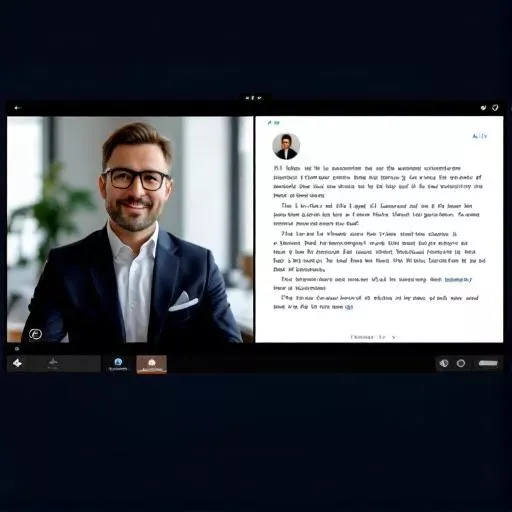
How many times have you been in a meeting, trying to contribute to the discussion while frantically typing notes, only to realise later that you missed a key decision? Transcription services like Notta or Otter.ai solve this problem completely.
These tools can join your virtual meetings (on platforms like Zoom or Google Meet) and provide a real-time, accurate transcript of the conversation. You can focus entirely on the discussion, knowing that every word is being captured.
Afterwards, the AI can generate a summary, identify key topics, and even pull out action items. You can easily search the transcript, highlight key points, and share action items with your team, ensuring that nothing gets lost and everyone is clear on the next steps.
Keep Your Team in Sync and on Track
Successful teamwork relies on clear organisation and transparent communication. Tools like Asana use AI to help manage projects from start to finish. It allows you to assign tasks, set deadlines, and track progress in a visual and intuitive way.
Its AI features can help suggest project plans, identify potential risks or roadblocks, and automate status updates to keep stakeholders informed.
The platform keeps everyone on the same page, streamlining communication and ensuring that no detail is overlooked. By taking the chaos out of teamwork, these tools allow you to focus on achieving your collective goals together.
Organising Your Brain and Your Schedule
The mental load of remembering tasks, ideas, deadlines, and snippets of information can be exhausting. A new category of AI tools acts as a “second brain,” helping you capture, organise, and connect your thoughts, while others intelligently manage your most valuable resource: your time.

Bring Order to Your Ideas
Your best ideas don’t always arrive when you’re sitting at your desk. They might come from a conversation, an article you read, or a sudden thought on your commute.
Platforms like Notion provide a customisable workspace where you can organise everything from project plans and meeting notes to personal to-do lists and creative brainstorms. Its integrated AI can summarise your notes, generate ideas, check spelling and grammar, or translate text.
For those who want an even more automated approach, Mem acts as a self-organising workspace that automatically connects related notes and ideas, helping you see patterns and recall information you might have forgotten.
Reclaim Your Time and Focus
A packed calendar doesn’t always equal a productive day. Often, our schedules are filled with back-to-back meetings that leave no room for the focused work that actually moves projects forward.
Reclaim.ai connects to your calendar and intelligently finds the best time for your tasks, meetings, and personal habits. You tell it your priorities, and it automatically shuffles your schedule as new commitments arise, ensuring you always have protected time for deep work. It helps you take control of your time by optimising your calendar, reducing the stress of manual scheduling and making every moment count.
The journey into using AI doesn’t have to be overwhelming. You don’t need to overhaul your entire workflow overnight. Start by picking one area that causes you the most friction—whether it’s managing your inbox or taking meeting notes—and try one of the tools mentioned.
By letting these specialised applications handle the repetitive work, you unlock more time and mental space for creativity, strategic thinking, and the parts of your job you truly enjoy. The future of work isn’t about being replaced by machines; it’s about partnering with them to become more effective, organised, and fulfilled in your role.


