Creating compelling YouTube content consistently can feel like a huge task. You’ve got an idea, you know your audience, but then comes the scriptwriting. Staring at a blank page, trying to find the right words, the perfect hook, and a flow that keeps viewers watching? It can take hours, sometimes days. But what if you could speed up that process, get a solid first draft down quickly, and still sound like you? That’s where AI for writing YouTube video scripts fast comes into play.

It’s not about replacing your creativity; it’s about giving it a launchpad. Think of AI as your super-efficient assistant, ready to help you outline, draft, and even refine your ideas, so you can focus on delivering your unique message with personality. This guide will show you how to use AI tools to make your scripting process quicker and smoother, all while keeping your authentic voice front and centre.
Why Even Consider AI for Your YouTube Scripts?
Let’s be honest, the pressure to produce regular, high-quality content on YouTube is real. Here’s how AI can lend a hand:
- Beat the Blank Page: One of the biggest hurdles is just starting. AI can generate initial ideas, outlines, or even a full first draft based on your topic, getting you over that initial hump.
- Speed Up the Process: What might take you hours of brainstorming and writing, an AI can often produce in minutes. This means more time for filming, editing, and engaging with your community.
- Outline Like a Pro: Not sure how to structure your video for maximum impact? AI tools can suggest logical flows, including hooks, main points, and calls to action, based on successful video formats.
- Fresh Angles: Sometimes, you’re too close to your topic. AI can offer different perspectives or ways to explain a concept that you might not have thought of.
Using AI for writing YouTube video scripts fast isn’t about cutting corners on quality; it’s about working smarter.
Getting Started: Your AI Scriptwriting Journey
Jumping into AI scriptwriting doesn’t require a computer science degree. Many tools are designed to be user-friendly. Here’s a general approach:
Choosing Your AI Tool
There are quite a few AI writing assistants out there, some general-purpose and others more specialised for video content. Some popular names you might come across include Jasper, Copy.ai, and even tools integrated into platforms like vidIQ, which specifically offers an AI YouTube Script Generator. When choosing, consider:
- Features: Does it offer specific templates for video scripts, tone adjustments, or outlining capabilities?
- Ease of Use: Is the interface intuitive?
- Output Quality: Does the AI generate coherent and relevant text for your needs? Many offer trials or free versions to test this.
Crafting the Perfect Prompt: The Real Secret
The information you give the AI—the prompt—is the biggest factor in getting a useful output. Don’t just type “write a YouTube script about [your topic].” Be specific! Think about:
- Your Topic: Clearly define it.
- Your Target Audience: Who are you talking to? (e.g., “beginner gardeners,” “experienced software developers”). This helps the AI choose the right language and tone.
- Video Goal: What do you want viewers to do or learn? (e.g., “understand the basics of composting,” “learn three ways to improve their photography”).
- Key Points: If you have specific points you must cover, list them.
- Desired Tone: Do you want it to be funny, serious, educational, conversational? The All About AI article highlights tone adjustment as a key customisation feature.
- Video Length (Approximate): This can help the AI pace the information.
- Keywords: If you have specific terms you want to include for discoverability, mention them.
An example of a better prompt:
“Create a 5-minute YouTube video script outline for an informative and friendly video aimed at busy professionals. The topic is ‘Quick and Healthy Lunch Ideas for Work.’ The script should include an engaging hook, three main lunch ideas with brief preparation steps, and a call to action to share their own ideas in the comments. Maintain a positive and encouraging tone.”
From AI Draft to Engaging Script: The All-Important Human Touch
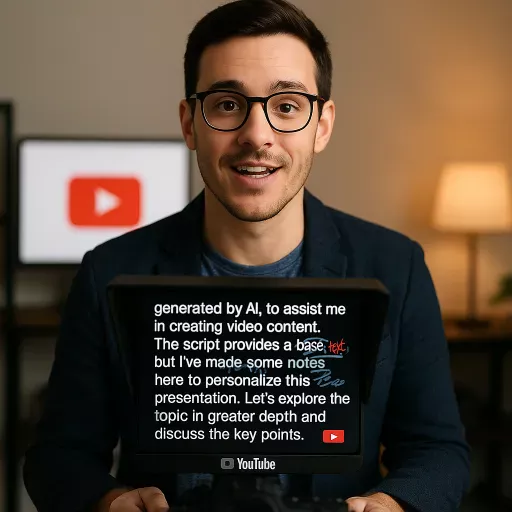
AI will give you a starting point, maybe even a surprisingly good one. But to make it truly yours and ensure it connects with your audience, human refinement is essential. This is where you transform a good draft into a great script.
Inject Your Personality
This is the big one. AI doesn’t know your unique way of speaking, your humour, or your personal stories.
- Read it Aloud: Does it sound like something you’d actually say? If not, change it.
- Add Anecdotes: Personal stories or examples make your content relatable. AI can’t create these for you.
- Use Your Catchphrases: If you have signature phrases or a certain style, weave them in.
- Authenticity is Key: As the All About AI article points out, “Infuse your AI-generated script with elements that reflect your authentic self.”
Check for Accuracy and Flow
- Fact-Check: AI can sometimes generate information that sounds plausible but isn’t accurate. Always verify any facts, figures, or specific instructions.
- Logical Progression: Does the script flow smoothly from one point to the next? Rearrange sections if needed.
- Clarity: Is the language clear and easy to understand for your target audience? Simplify complex sentences.
Optimise for Engagement
- Strong Hook: The first few seconds are vital. Is your AI-generated hook attention-grabbing enough? Tweak it until it is.
- Visual Cues: Think about what will be on screen as you’re talking. Add notes for visuals, B-roll, or on-screen text that will complement your script.
- Call to Action: Is your call to action clear and compelling? vidIQ’s advice on great YouTube scripts mentions a strong call to action as a key factor.
- Pacing: Vary sentence length and use pauses to create a natural rhythm. Reading aloud helps identify awkward pacing.
Tips to Avoid Sounding Like a Robot

One common concern with AI for writing YouTube video scripts fast is that the output might sound generic or, well, robotic. Here’s how to combat that:
- Break Up Long Sentences: AI can sometimes produce lengthy, complex sentences. Chop them into shorter, more conversational ones.
- Use Contractions: “It is” sounds more formal than “it’s.” Use contractions where appropriate for a more natural feel.
- Ask Questions: Directly addressing your audience with questions can make the script more interactive and less like a lecture.
- Embrace Imperfection: Sometimes, a slight pause, a filler word (used sparingly!), or a more casual rephrasing makes it sound more human. Don’t over-polish to the point of stiffness.
- Focus on “You” and “I”: Speak directly to your viewer.
- Vary Your Vocabulary: If the AI has repeated certain words or phrases, find synonyms or rephrase for variety.
Beyond the First Draft: Refining with AI (and Your Brain)
Don’t think of AI as a one-shot tool. You can use it iteratively:
- Summarise: If your script is too long, ask an AI to help you summarise key sections.
- Rephrase: Stuck on a particular sentence or paragraph? Ask the AI to rephrase it in a different tone or for a different audience.
- Generate Alternatives: Not happy with an intro or outro? Ask for a few different options. The Clipchamp blog suggests using AI to improve intro and outro scripts.
The goal is a partnership. AI provides the speed and a framework; you provide the heart, the expertise, and the unique human element that makes your channel special.
Wrapping It Up (Naturally!)
Using AI for writing YouTube video scripts fast can genuinely change your content creation workflow for the better. It can help you produce more content, overcome writer’s block, and explore new ideas. The trick is to see AI as a collaborator, not a replacement. Take the drafts it provides, mould them, inject your personality, and ensure every word serves your audience and your message. By combining the efficiency of artificial intelligence with your own creative spark, you can create scripts that are not only quicker to produce but also deeply engaging and authentically you. So, give it a go and see how it can help your scripting success.


