If you’re running a small business website, you’ve probably come across terms like bounce rate and exit rate in your analytics dashboard. But what do they actually mean, and why should you care? Understanding the difference between these two metrics can help you make smarter decisions, improve your site’s performance, and ultimately grow your business. Let’s break it all down in a friendly, easy-to-understand way.

What Are Bounce Rate and Exit Rate?
Before we dive into the nitty-gritty, let’s start with the basics. Both bounce rate and exit rate are metrics used in web analytics to measure how visitors interact with your website. While they might sound similar, they tell you very different things about your site’s performance.
Bounce Rate: The Quick Goodbye
Bounce rate is the percentage of visitors who land on a page of your website and then leave without clicking on anything else or visiting another page. In other words, they “bounce” away after viewing just one page.
For example, if someone finds your homepage through Google, reads it, and then closes the tab or goes back to the search results without exploring further, that’s a bounce.
Exit Rate: The Last Stop
Exit rate, on the other hand, is the percentage of visitors who leave your website from a specific page, but not necessarily after viewing only that page. They might have browsed several pages before deciding to leave from this particular one.
Imagine a visitor who lands on your homepage, clicks through to your “About Us” page, then your “Services” page, and finally leaves your site from the “Contact” page. The “Contact” page is their exit page, but not their entry point.
Why Do These Metrics Matter for Small Businesses?
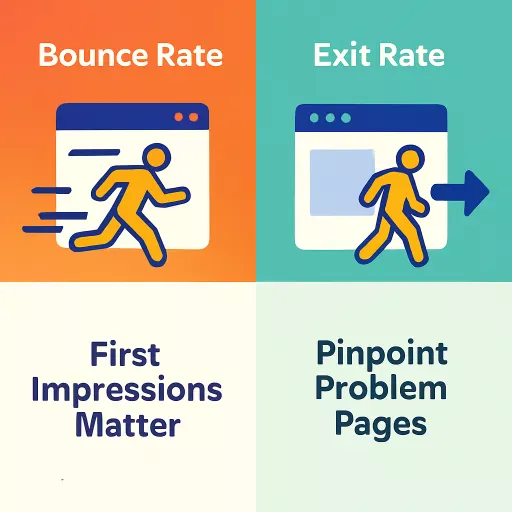
Understanding bounce rate and exit rate isn’t just for data nerds—it’s crucial for any small business owner who wants to make the most of their online presence. These metrics can reveal a lot about how engaging and effective your website is.
Bounce Rate: A Sign of First Impressions
A high bounce rate often means that visitors aren’t finding what they’re looking for, or your page isn’t compelling enough to encourage further exploration. For small businesses, this could mean lost leads or missed sales opportunities.
Exit Rate: Pinpointing Problem Pages
A high exit rate on a particular page can signal that something on that page is causing visitors to leave. Maybe the content isn’t clear, the call-to-action is weak, or there’s a technical issue. By identifying these pages, you can make targeted improvements.
How Are Bounce Rate and Exit Rate Calculated?
Let’s get a bit technical (but not too much, promise!).
- Bounce Rate = (Single-page sessions / Total sessions) × 100
If 100 people visit your site and 40 leave after viewing just one page, your bounce rate is 40%. - Exit Rate = (Exits from a page / Total pageviews for that page) × 100
If your “Contact” page is viewed 200 times and 50 people leave your site from that page, the exit rate is 25%.
Common Misconceptions
It’s easy to mix up these two metrics, but here’s a simple way to remember:
- Bounce rate is about people who only see one page and leave.
- Exit rate is about the last page people see before leaving, regardless of how many pages they visited before.
A page can have a high exit rate but a low bounce rate if most visitors arrive there after viewing other pages. Conversely, a landing page with a high bounce rate might need a closer look to see if it’s doing its job.
What’s a “Good” Bounce Rate or Exit Rate?
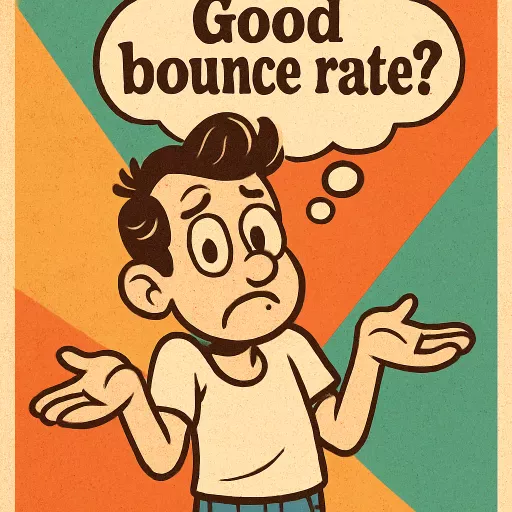
There’s no one-size-fits-all answer, but here are some general guidelines:
- Bounce Rate:
- 26% to 40% is excellent
- 41% to 55% is average
- 56% to 70% is higher than average, but not necessarily bad depending on the page type
- Over 70% may indicate issues
- Exit Rate:
- Varies widely depending on the page’s purpose
- High exit rates on thank-you or confirmation pages are normal
- High exit rates on key sales or information pages may be a red flag
Remember, context is everything. A blog post might naturally have a higher bounce rate because visitors come for that specific information and then leave satisfied.
Why Do People Bounce or Exit?
Understanding the “why” behind these metrics is key to making improvements. Here are some common reasons:
- Irrelevant content: Visitors don’t find what they expected.
- Slow loading times: People are impatient—if your site takes too long, they’ll leave.
- Poor design or usability: If your site is hard to navigate, visitors won’t stick around.
- Weak calls-to-action: If it’s not clear what to do next, people may just leave.
- Technical errors: Broken links or error messages can drive visitors away.
How to Reduce Bounce Rate and Exit Rate
Now for the good stuff—what can you actually do to improve these metrics?
Make Your Content Relevant and Engaging
Ensure that your pages deliver on what they promise. If someone clicks on a link expecting information about your services, make sure that’s front and centre.
Improve Site Speed
A fast-loading website keeps visitors happy. Use tools like Google PageSpeed Insights to identify and fix speed issues.
Optimise for Mobile
With more people browsing on their phones, a mobile-friendly site is a must. Use responsive design and test your site on different devices.
Clear Navigation
Make it easy for visitors to find what they’re looking for. Use clear menus, logical page structures, and visible calls-to-action.
Strong Calls-to-Action
Guide your visitors to the next step, whether it’s contacting you, signing up for a newsletter, or making a purchase. Use buttons and links that stand out.
Fix Technical Issues
Regularly check for broken links, missing images, or error pages. Tools like Screaming Frog can help you spot problems.
Analysing Bounce Rate and Exit Rate in Google Analytics
If you’re using Google Analytics, you can easily find both metrics in your reports.
- Bounce Rate:
Go to Behaviour > Site Content > Landing Pages. Here, you’ll see the bounce rate for each entry page. - Exit Rate:
Go to Behaviour > Site Content > All Pages. This shows the exit rate for every page on your site.
Look for patterns. Are certain pages consistently causing people to leave? Are your most important pages keeping visitors engaged?
When a High Bounce Rate Isn’t Bad

Not all high bounce rates are a cause for concern. For example, if you have a blog post that answers a specific question, visitors might read it, get what they need, and leave. That’s not necessarily a failure—it means your content did its job.
Similarly, landing pages designed for a single action (like downloading a guide or signing up for a webinar) might have high bounce rates but still convert well.
When to Worry About Exit Rate
A high exit rate on a key sales page, product page, or checkout page can be a red flag. It might mean there’s a problem with your offer, pricing, or user experience. In these cases, it’s worth digging deeper to find out what’s going wrong.
Practical Tips for Small Business Owners
Here are some actionable steps you can take today:
- Review your top landing pages: Are they relevant and engaging?
- Check your exit pages: Are people leaving from pages where you want them to take action?
- Test different calls-to-action: See what works best for your audience.
- Ask for feedback: Use surveys or feedback forms to find out why people are leaving.
- Monitor changes: When you make updates, track how your bounce and exit rates respond.
Real-World Example: A Small Business Case Study
Let’s say you run a local bakery with a website. You notice your “Menu” page has a high bounce rate. After reviewing the page, you realise it’s just a PDF download—no photos, no descriptions, and no links to order online.
You update the page with mouth-watering photos, detailed descriptions, and a big “Order Now” button. Over the next month, your bounce rate drops, and online orders increase. By understanding and acting on your analytics, you’ve turned a missed opportunity into real business growth.
To Sum Things Up: Turn Insights Into Action!
Understanding the difference between bounce rate and exit rate gives you powerful insights into how visitors interact with your small business website. By monitoring these metrics and making targeted improvements, you can create a more engaging experience, keep visitors around longer, and boost your bottom line.
Remember, it’s not about chasing perfect numbers—it’s about understanding your audience and making your website work better for them. Keep testing, keep learning, and watch your small business thrive online.


