So, you’re a solo blogger. You’re passionate about your niche, you love creating content, but you’re also probably juggling a dozen other things. You want a website that’s lightning fast, flexible enough to grow with you, and doesn’t cost an arm and a leg.

You’ve heard whispers about “headless CMS” and how it can give you that modern edge. But “headless” sounds a bit technical, and “modern edge” often sounds expensive. What if I told you that a headless CMS for solo blogger low budget setups is not only possible but actually a brilliant idea?
This guide is for you, the solo blogger looking to build a speedy, adaptable blog without emptying your pockets. We’ll explore what a headless CMS is, why it’s a great fit even if you’re flying solo, and how to get started with affordable options and simple front-end solutions. Get ready to give your blog a serious performance boost and future-proof your online presence.
Why Go Headless as a Solo Blogger? More Than Just Hype
Going headless might seem like a big step, especially when you’re managing everything yourself. Traditional content management systems like WordPress (in its classic setup) are familiar, but a headless approach offers some real perks for the savvy solo operator.
Super Speed for Better Rankings and Happy Readers
One of the biggest wins with a headless setup is website speed. Because the content management part (the backend) is separate from how your blog looks (the frontend), you can use super-efficient technologies to display your posts.
Think static site generators or lean JavaScript frameworks. The result? Pages that load in a flash. Google loves fast sites, and so do your readers. Faster loading often means better search engine rankings and a lower bounce rate – more eyes on your brilliant content!
Flexibility to Choose Your Tools
With a headless CMS, you’re not locked into a specific theme or plugin ecosystem that dictates how your site looks and works. You manage your content in one place (the CMS) and then decide how and where to show it.
Want a simple, clean blog today but maybe a more complex site with different sections tomorrow? A headless CMS gives you that freedom. You can pick a front-end technology that suits your current skills and budget, and change it later without having to migrate all your content.
Enhanced Security
Traditional, all-in-one CMS platforms can sometimes be targets for hackers due to their widespread use and plugin vulnerabilities. A headless architecture can reduce your attack surface.
Your content is stored away from your public-facing website, and often, the frontend can be served as static files, which are inherently more secure. For a solo blogger, less time worrying about security patches means more time creating.
Future-Proofing Your Content
Your content is your gold. With a headless CMS, your articles, images, and data are stored in a structured way, ready to be delivered to any platform via an API. Today it’s your blog, but tomorrow you might want to share snippets on a mobile app, a newsletter, or even a smart display. A headless CMS makes your content portable and ready for whatever the future holds.
A Chance to Learn and Grow
If you’ve got a bit of a technical curiosity, setting up a headless blog can be a fantastic learning experience. You’ll get a better understanding of how web technologies fit together. While some options are very developer-focused, there are increasingly user-friendly headless CMSs and front-end tools perfect for a headless CMS for solo blogger low budget project.
Understanding the “Headless” Bit: Content Here, Display Over There
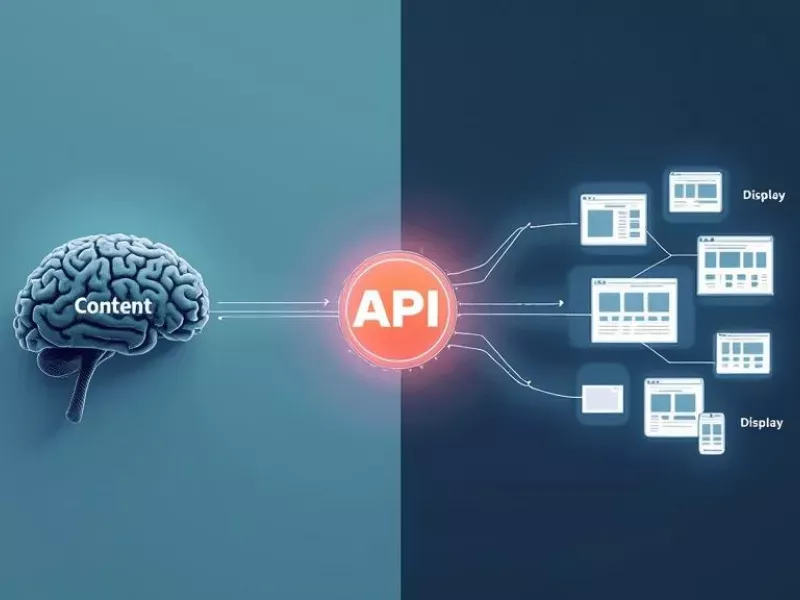
Let’s quickly demystify “headless.” Imagine a traditional CMS as a complete body: it has a head (the frontend, what users see) and a body (the backend, where you manage content). A headless CMS is just the “body.” It manages your content beautifully but doesn’t have a built-in “head” to display it.
Instead, it provides an API (Application Programming Interface). Think of an API as a waiter in a restaurant. You (the frontend) tell the waiter (the API) what you want (which blog posts), and the waiter goes to the kitchen (the headless CMS) and brings back your order.
This means you get to choose what your “head” looks like and how it’s built. This separation is key to the speed, flexibility, and security benefits we talked about.
Key Things to Look For in a Headless CMS for a Solo Blogger on a Low Budget
When you’re a solo blogger watching the pennies, your needs are specific. Here’s what to keep an eye out for:
- Ease of Use: While some technical setup is often involved, the content editing experience should be straightforward. You don’t want to fight your tools.
- Generous Free Tiers or Open Source: This is crucial for a headless CMS for solo blogger low budget. Many excellent headless CMS platforms offer free plans that are perfectly adequate for a solo blog, or are completely open-source.
- Good Documentation and Community Support: When you hit a snag (and you might), clear guides and an active community can be lifesavers.
- Scalability (Affordable Steps Up): Your blog might start small, but if it grows, you want to know that the CMS can grow with you without a sudden massive price jump.
- Integration with Simple Front-Ends: The CMS should play nicely with static site generators or other easy-to-manage frontend solutions.
Top Affordable & Open-Source Headless CMS Options for Solo Bloggers
The good news is there are several fantastic options that won’t break the bank. Many of these are highlighted in roundups of best headless CMS platforms like those from Hygraph and Formspree.
1. Strapi (Open Source)
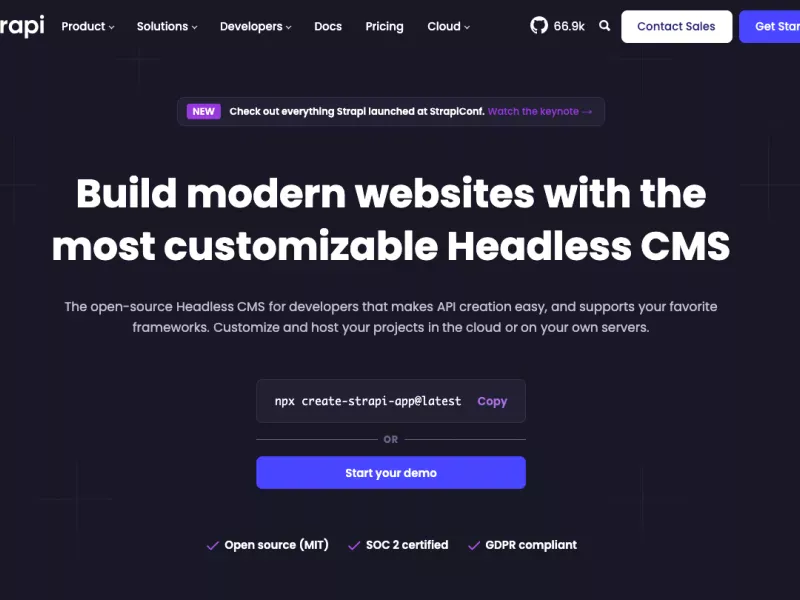
Strapi is a leading open-source headless CMS. Being open-source means it’s free to use, though you’ll need to handle hosting for it (which can also be done very cheaply or even free for small setups).
- Pros: Highly customisable, strong community, you own your data, REST and GraphQL APIs. It’s a popular choice mentioned by NeeFox as a leading option.
- Cons: Requires some technical know-how to set up and maintain. You’re responsible for updates and security of your Strapi instance.
- Budget Fit: Excellent for a headless CMS for solo blogger low budget if you’re comfortable with a bit of DIY or willing to learn.
2. Prismic
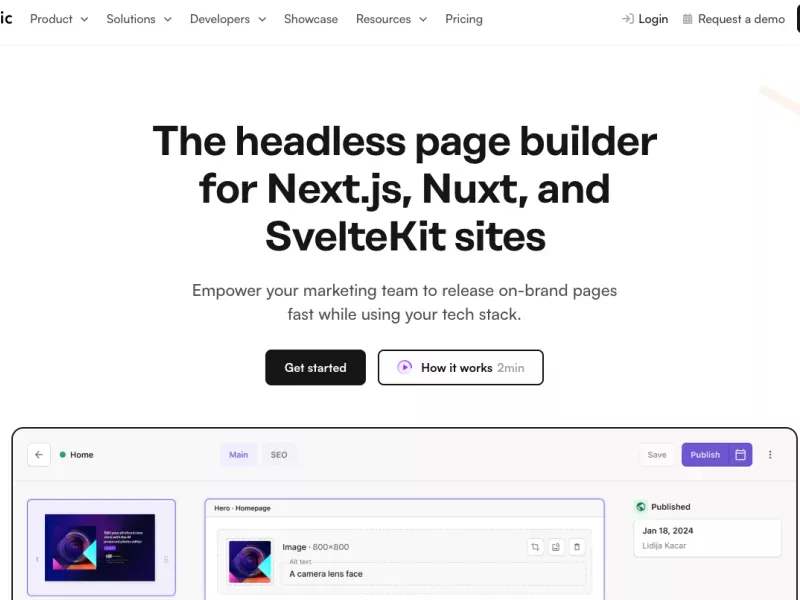
Prismic is known for its “Slices” concept, which allows developers to create reusable page sections that content editors can then assemble.
- Pros: Offers a very generous free tier that’s often enough for solo bloggers. User-friendly interface for content creators. Good for visually building pages once Slices are set up.
- Cons: Can become pricey if you need features beyond the free tier. The Slices concept might have a learning curve for developers initially.
- Budget Fit: The free tier makes it a strong contender.
3. Storyblok
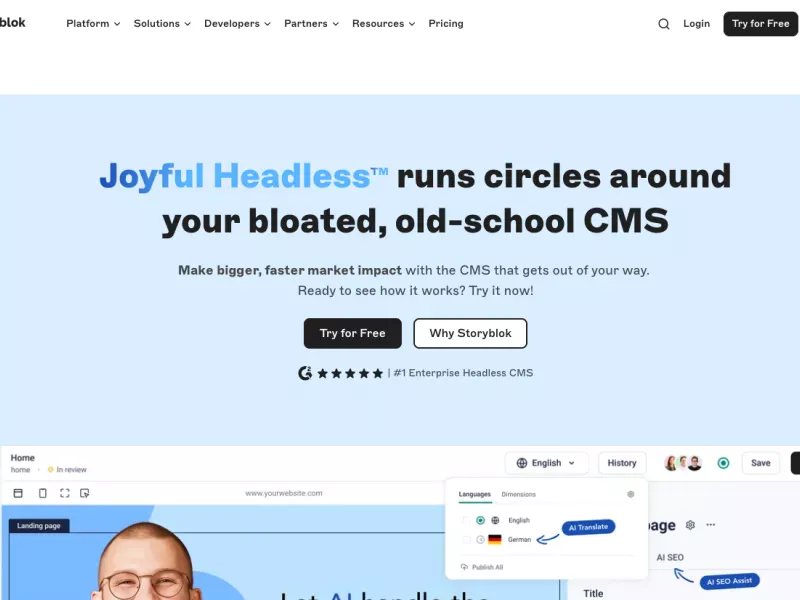
Storyblok stands out with its visual editor, which allows you to see changes in a live preview as you edit content.
- Pros: Good visual editing experience, which can be more intuitive. Offers a free plan suitable for individuals.
- Cons: Like Prismic, paid plans can escalate in cost. Some advanced developer features might be on higher tiers.
- Budget Fit: The free community plan is a good starting point for a solo blogger.
4. Directus (Open Source)
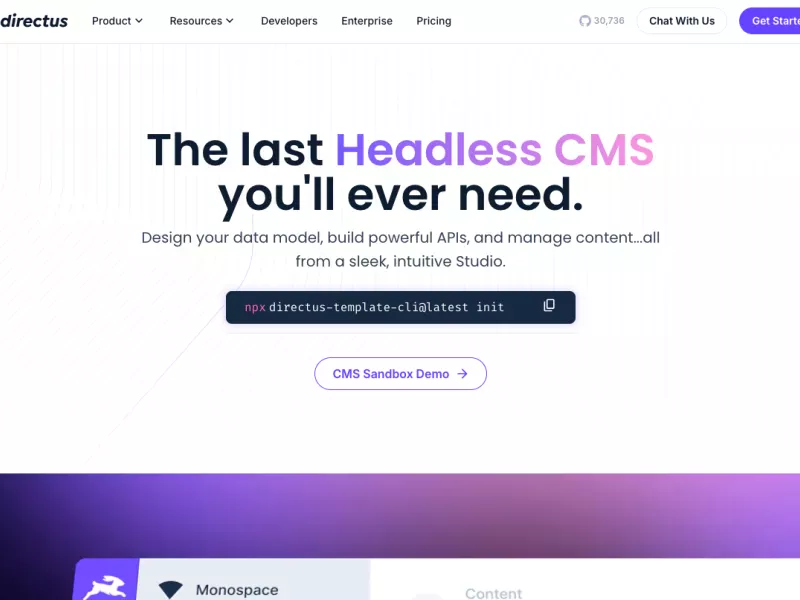
Directus is another powerful open-source option. It’s unique because it sits directly on top of your SQL database, essentially turning your database into a flexible headless CMS and API.
- Pros: You have full control over your data and database schema. It’s very flexible and provides both REST and GraphQL APIs. Free and self-hostable.
- Cons: Requires you to manage a database and the Directus installation. Might be more technical than some other options for the initial setup.
- Budget Fit: Great if you want deep control and are okay with the technical aspects of self-hosting.
5. Ghost
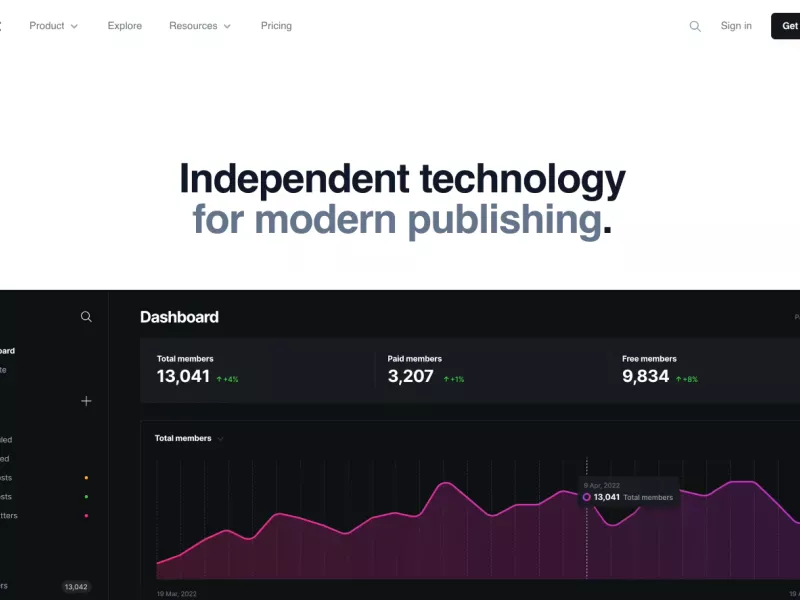
While Ghost is often seen as a full-fledged publishing platform, it also has a robust API, allowing it to be used as a headless CMS. It’s particularly strong for bloggers and publishers.
- Pros: Excellent writing and membership features built-in. Can be self-hosted (open source) or used via their Ghost(Pro) managed hosting.
- Cons: If self-hosting, similar maintenance to Strapi. Ghost(Pro) has costs, but their basic plans can be reasonable. Using it purely headlessly means you might not use all its built-in theming.
- Budget Fit: Self-hosting is very budget-friendly. The API-first nature makes it a good headless CMS for solo blogger low budget who wants strong publishing tools.
Other Mentions:
- Hygraph (formerly GraphCMS): Offers a free tier and is very powerful, especially with GraphQL. It might be slightly more developer-centric initially but is very scalable.
- Contentful: A major player with a free tier. It’s very robust but ensure the free tier limits (e.g., number of content entries, users) fit your needs as a solo blogger, as paid plans are geared more towards larger teams. Contentful’s pricing details can give you an idea.
When choosing, visit their websites, check out the free tier limitations, and see if their interface clicks with you.
Simple Front-End Solutions for Your Headless Blog
Once you’ve picked your affordable headless CMS, you need a way to display your content. Here are some solo-blogger-friendly options:
1. Static Site Generators (SSGs)
SSGs take your content, apply templates, and generate a set of simple HTML, CSS, and JavaScript files. These sites are incredibly fast, secure, and can often be hosted for free.
- Next.js (React): Very popular, powerful, and has excellent support for different data sourcing methods, including headless CMSs. Learn more at nextjs.org.
- Eleventy (11ty): Simpler, flexible, and doesn’t require you to know a specific JavaScript framework. Great for blogs. Check out 11ty.dev.
- Hugo: Written in Go, it’s known for its incredible build speed. Good if you have a lot of content. Explore gohugo.io.
- Jekyll: Ruby-based, powers GitHub Pages. Solid and well-established. Find it at jekyllrb.com.
Most headless CMSs will have starter kits or guides for integrating with popular SSGs.
2. Basic JavaScript Frameworks/Libraries
If you’re comfortable with a little code, you could use a lightweight library to fetch and display your content.
- Vue.js: Approachable and flexible. Visit vuejs.org.
- Svelte: Compiles your code to tiny, vanilla JavaScript, resulting in very fast sites. Discover svelte.dev.
3. Low-Code/No-Code Site Builders (with API capabilities)
Some website builders are starting to offer ways to pull in external data via APIs. This space is evolving, so it’s worth checking if your preferred simple builder has this capability if you want to avoid most coding. Options here might be more limited for true “headless” flexibility on a shoestring.
Setting Up Your Shoestring Headless Blog: A Bird’s Eye View
The exact steps will vary based on your chosen CMS and frontend, but here’s a general idea:
- Choose Your Pair: Select a headless CMS and a frontend technology that fit your budget and skills.
- Set Up the CMS:
- Sign up for the service or install the open-source CMS.
- Define your content models (e.g., a “blog post” model with fields for title, body, author, date, featured image).
- Add some initial content.
- Get your API endpoint and any necessary access keys.
- Develop Your Frontend:
- Set up your SSG or JavaScript project.
- Write code to fetch data from your CMS’s API.
- Create templates to display your blog posts, homepage, etc.
- Deployment:
- For SSGs, services like Netlify, Vercel, or GitHub Pages offer generous free tiers for hosting your static site. They can often connect directly to your code repository (like GitHub) and rebuild your site automatically when you publish new content in your CMS (using webhooks).
Real Talk: The Learning Curve and The Rewards
Let’s be honest: setting up a headless CMS for solo blogger low budget projects, especially for the first time, will likely involve more of a learning curve than using a traditional, all-in-one platform. You’ll be dealing with a few more moving parts.
However, the rewards – incredible speed, better security, future flexibility, and often lower long-term costs (especially with free hosting for static frontends) – can be well worth the initial effort. Plus, the skills you gain are valuable in today’s web landscape. Start simple, follow tutorials, and don’t be afraid to ask questions in community forums. Many bloggers have successfully navigated this path, and you can too.
Your Fast, Flexible Blog Awaits
Choosing a headless CMS for solo blogger low budget setups is a smart move for anyone serious about performance and adaptability without wanting to spend a fortune. By picking an affordable or open-source CMS and pairing it with a lean front-end solution like a static site generator, you can create a blog that’s not only a joy for your readers but also a solid foundation for your future online endeavours. It takes a bit of learning, but the control, speed, and cost-savings make it an excellent path for the modern solo blogger.


