Internal linking is one of those unsung heroes of SEO—often overlooked, but absolutely essential for both search engines and your website visitors. If you’re keen to climb the rankings and make your site a breeze to navigate, it’s time to get serious about your internal linking strategy. In this guide, we’ll break down the best practices for creating an effective internal linking structure. Let’s dive in!

What Is Internal Linking and Why Does It Matter?
Before we get into the nitty-gritty, let’s clarify what we’re talking about. Internal links are hyperlinks that connect one page of your website to another page on the same domain. Unlike external links, which point to other websites, internal links keep users (and search engines) exploring your own content.
Why should you care? Well, internal linking:
- Helps search engines crawl and index your site more efficiently.
- Distributes link equity (sometimes called “link juice”) across your pages.
- Guides users to related content, improving their experience and keeping them on your site longer.
- Supports your site’s overall SEO strategy by highlighting your most important pages.
If you want to see your site rise in the search results and keep visitors coming back for more, mastering internal linking is a must.
The SEO Benefits of a Strong Internal Linking Structure
Let’s get a bit more specific about how internal linking can supercharge your SEO efforts.
Improved Crawlability and Indexation
Search engines like Google use bots (also known as spiders) to crawl your website. Internal links act as signposts, guiding these bots from one page to another. If a page isn’t linked internally, it’s much less likely to be discovered and indexed. That means it won’t show up in search results—ouch!
Distributing Link Equity
Not all pages on your site are created equal. Some are more important than others, and you want to make sure they get the attention they deserve. By linking to your key pages from other relevant content, you pass on link equity, helping those pages rank higher in search results.
Enhancing User Experience
A well-thought-out internal linking structure makes it easy for visitors to find what they’re looking for. It encourages them to explore related topics, reduces bounce rates, and increases the time they spend on your site. All of these factors can indirectly boost your SEO.
Establishing Topical Authority
By linking related content together, you show both users and search engines that you’re an authority on your subject. This can help your site rank for a broader range of keywords and build trust with your audience.
Best Practices for Effective Internal Linking
Now that we’ve covered the “why,” let’s get into the “how.” Here are the best practices for creating an internal linking structure that works wonders for both SEO and user navigation.
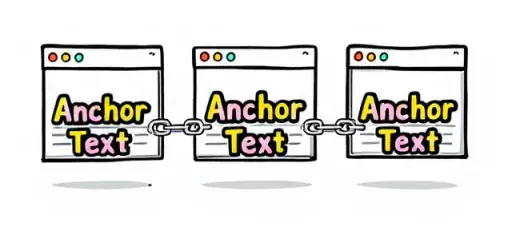
1. Use Descriptive, Keyword-Rich Anchor Text
The anchor text is the clickable text in a hyperlink. For internal links, it’s best to use descriptive, keyword-rich anchor text that tells users (and search engines) exactly what to expect when they click. Avoid generic phrases like “click here” or “read more.” Instead, use something like internal linking strategies for SEO or “on-page SEO techniques.”
But don’t overdo it! Keep your anchor text natural and varied to avoid looking spammy.
2. Prioritise Linking to Important Pages
Not every page on your site needs a ton of internal links. Focus on linking to your most valuable pages—think cornerstone content, high-converting landing pages, or articles you want to rank higher. This helps funnel link equity where it matters most.
3. Maintain a Logical Site Structure
A clear, logical site structure makes internal linking much easier. Ideally, your site should resemble a pyramid: the homepage at the top, main category pages beneath, and individual articles or product pages at the bottom. Each level should link naturally to the next, creating a seamless flow for both users and search engines.
4. Use a Reasonable Number of Internal Links Per Page
There’s no magic number, but stuffing a page with dozens of internal links can be overwhelming for users and dilute the value of each link. Aim for a balanced approach—enough links to guide users, but not so many that it becomes distracting.
5. Update Old Content with New Internal Links
Whenever you publish new content, look for opportunities to link back to it from older, relevant pages. This not only helps with SEO but also breathes new life into your existing content. Regularly auditing and updating your internal links is a smart habit.
6. Avoid Orphan Pages
An orphan page is a page on your site that isn’t linked to from anywhere else. These pages are hard for both users and search engines to find. Make sure every important page is linked from at least one other page on your site.
7. Leverage Contextual Links
Contextual links—those placed within the main body of your content—carry more SEO weight than links in footers or sidebars. They’re also more likely to be clicked by users. Whenever possible, add internal links naturally within your articles.
8. Use Navigation Menus and Breadcrumbs
Your main navigation menu and breadcrumb trails are powerful tools for internal linking. They help users understand where they are on your site and make it easy to jump to related sections. Plus, they provide additional internal links for search engines to follow.
9. Monitor and Fix Broken Internal Links
Broken links are bad news for both SEO and user experience. Use tools like Screaming Frog or Ahrefs Site Audit to regularly check for and fix any broken internal links.
10. Don’t Over-Optimise
It’s tempting to cram as many internal links and keywords as possible into your content, but this can backfire. Over-optimisation looks unnatural and can even lead to penalties from search engines. Focus on providing value to your users first and foremost.
Advanced Internal Linking Strategies
Ready to take things up a notch? Here are some advanced tactics for those who want to go beyond the basics.
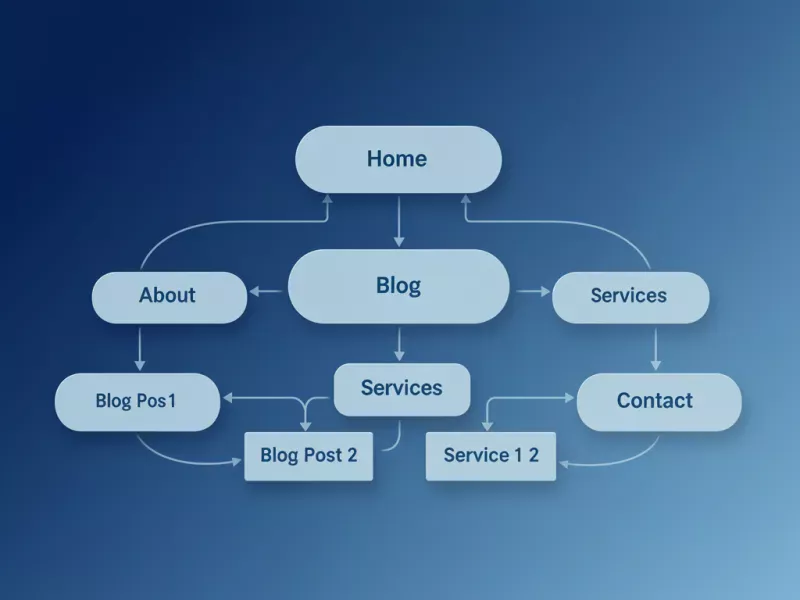
Siloing Content for Topical Relevance
Content silos involve grouping related content together and linking them in a way that reinforces their relationship. For example, if you have a section on “SEO Basics,” all articles in that section should link to each other and to the main “SEO Basics” page. This helps search engines understand the topical relevance of your content and can boost rankings for entire topic clusters.
Using Internal Links for Conversion Optimisation
Internal links aren’t just for SEO—they can also guide users towards your conversion goals. For example, you might link from a blog post about “keyword research” to a landing page for your SEO services. By strategically placing internal links, you can nudge visitors down the sales funnel.
Implementing Automated Internal Linking Tools
If you have a large site, manually managing internal links can be a headache. Tools like Link Whisper or Yoast SEO Premium can help automate the process, suggesting relevant internal links as you write new content.
Tracking Internal Link Performance
Use analytics tools like Google Search Console and Google Analytics to monitor how users interact with your internal links. Look for patterns—are certain links getting more clicks? Are users dropping off after following a particular link? Use this data to refine your strategy.
Common Internal Linking Mistakes to Avoid

Even seasoned SEOs can slip up when it comes to internal linking. Here are some pitfalls to watch out for:
- Using the same anchor text for different pages: This can confuse search engines about which page should rank for a given keyword.
- Linking to irrelevant pages: Only link to content that’s genuinely related and useful to the reader.
- Neglecting deep pages: Don’t just link to your homepage or top-level pages—make sure your deeper content gets some love too.
- Ignoring mobile users: Make sure your internal links are easy to tap and navigate on mobile devices.
Internal Linking and Site Architecture: A Symbiotic Relationship
Your internal linking strategy should work hand-in-hand with your overall site architecture. A well-structured site makes it easier to implement effective internal links, and vice versa. Think of your site as a living organism—every part should be connected and working together for the best possible performance.
Tools and Resources for Internal Linking
There’s no shortage of tools to help you master internal linking. Here are a few favourites:
- Ahrefs Site Audit: Great for finding broken links and analysing your internal link structure.
- Screaming Frog SEO Spider: A powerful crawler for auditing internal links.
- Google Search Console: Offers insights into how Google views your internal links.
- Link Whisper: Automates internal linking suggestions for WordPress sites.
- Yoast SEO: Provides internal linking recommendations as you write.
Internal Linking Checklist
To wrap things up, here’s a handy checklist to keep your internal linking on point:
- Use descriptive, keyword-rich anchor text.
- Prioritise linking to important pages.
- Maintain a logical site structure.
- Add a reasonable number of internal links per page.
- Update old content with new internal links.
- Avoid orphan pages.
- Leverage contextual links.
- Use navigation menus and breadcrumbs.
- Monitor and fix broken links.
- Don’t over-optimise.
Final Thoughts: Make Internal Linking a Habit
Internal linking isn’t a one-and-done task—it’s an ongoing process that should be woven into your content creation and site maintenance routines. By following these best practices, you’ll not only boost your SEO but also create a better experience for your visitors. And let’s be honest, who doesn’t want that?
So, next time you hit “publish” on a new page or blog post, take a moment to think about your internal links. Your future self (and your site’s rankings) will thank you.


