As a small business owner, you’re likely very familiar with the monthly dance of software subscriptions. A little for project management here, a bit for customer relationship management there, and another slice for cloud storage. Individually, they seem manageable. But together, they create a constant, growing drain on your operational budget. What if there was a way to reclaim those costs, take full control of your most valuable asset—your data—and build a more resilient tech foundation for your business?

This is where self-hosting Docker containers comes into the picture. It might sound technical, but the idea is simple: instead of renting software from a big company, you run it yourself on hardware you control. For a small business, this isn’t just a technical project; it’s a powerful strategic financial move. It’s about shifting from a model of perpetual rental to one of ownership, turning recurring expenses into long-term assets. This guide will walk you through how this approach can lead to significant small business cost savings, put you in the driver’s seat of your data, and help you sidestep the common pitfalls of the modern software landscape.
The Hidden Costs of Your Favourite Cloud Apps
The Software-as-a-Service (SaaS) model is built on convenience. For a predictable monthly fee, you get instant access to powerful tools. But this convenience has a price, and it often goes beyond the number on the invoice. The real cost is a slow erosion of financial control and business autonomy.
Think about the popular tools a small team might use:
- Project Management (like Trello or Asana): $15 per user/month
- Team Chat (like Slack): $10 per user/month
- Cloud Storage (like Dropbox or Google Drive): $20 per user/month
For a team of just five people, that’s already$225 every single month, or$2,700 a year. As your team grows, so does the bill. This model creates a situation where your success is directly tied to higher expenses.
Beyond the direct costs, you face the serious business risk of vendor lock-in. When all your data, workflows, and team habits are built inside one company’s ecosystem, moving becomes incredibly difficult and expensive. What happens if they suddenly raise their prices, change their terms, or shut down a feature you rely on? You’re left with a tough choice: pay up or face a massive disruption. This dependency gives you very little bargaining power and puts a third party in control of your operational stability.
What is Self-Hosting with Docker, Anyway?

Let’s demystify the terminology. At its core, self-hosting means you are the one running the software. Instead of logging into a website, you install the application on a computer that you manage. This could be a dedicated machine in your office or a virtual server you rent online.
This is where Docker changes the game. In the past, setting up different software on one machine could be a messy, complicated process. One program’s requirements might conflict with another’s, leading to instability. Docker solves this with containers.
Think of a Docker container as a standardised, self-contained package for a piece of software. It bundles the application, its libraries, and everything it needs to run into one neat box. These boxes are isolated from each other and from the main computer system. This means you can run a dozen different applications on a single machine without them ever interfering with one another. For small businesses, this is huge. It makes self-hosting Docker an efficient, organised, and surprisingly accessible way to manage your own software suite. You get the isolation and reliability of separate systems without the cost of separate physical machines.
The Real Financial Wins of Self-Hosting
Moving to a self-hosted model is about looking at your expenses through a different lens. It’s a shift from short-term spending to long-term investment, and the benefits are substantial.
Direct Cost Savings
The most immediate benefit is the reduction in monthly subscription fees. Let’s revisit our five-person team paying$2,700 a year for a few basic tools.
Now, let’s map out a self-hosted alternative:
- Hardware: You could use an existing office computer, buy a capable mini-PC for about $500, or rent a powerful Virtual Private Server (VPS) from a provider like DigitalOcean for around $40 a month, $480/year).
- Software: The open-source alternatives are free. For example, you can replace your subscriptions with Nextcloud (for files), Zulip (for chat), and Taiga (for project management).
Let’s compare the costs over three years:
| Expense Category | SaaS Model (5 Users) | Self-Hosted Model (Mini-PC) | Self-Hosted Model (VPS) |
|---|---|---|---|
| Year 1 Cost | $2,700 | $500 (hardware) | $480 |
| Year 2 Cost | $2,700 | $0 | $480 |
| Year 3 Cost | $2,700 | $0 | $480 |
| Total 3-Year Cost | $8,100* | $500* | $1,440* |
The numbers speak for themselves. Even with the most expensive self-hosting option, the savings are massive. With the mini-PC option, you break even in less than three months and then save thousands every year after.
The Long-Term Return on Investment (ROI)

When you buy a $500 mini-PC to run your business software, you’re not just spending money; you’re acquiring an asset. That hardware is yours. Unlike a subscription fee, which vanishes after you pay it, this is a capital investment that serves your business for years.
The return on this investment is the thousands of dollars you don’t spend on SaaS fees. This freed-up cash flow can be redirected to areas that actively grow your business, such as marketing, product development, or hiring new talent. Instead of funding another tech giant’s growth, you’re investing in your own. This is a fundamental shift in financial strategy that builds a more robust and self-sufficient company.
The Value of True Data Ownership
In the SaaS world, your data lives on someone else’s servers, governed by their terms of service. With self-hosting, you achieve complete data ownership. This isn’t just a philosophical point; it has concrete business advantages.
- Security: You control the security environment. You decide who has access and how the data is protected. You’re not exposed to the risks of a massive, multi-tenant data breach at a large provider.
- Privacy: Your customer lists, financial records, and internal communications are for your eyes only. There’s no risk of a provider scanning your data for marketing purposes or changing their privacy policy in a way you don’t like.
- Customisation and Integration: It’s your system. You can often modify the software or integrate it with other tools in ways that a closed SaaS platform would never allow. This lets you build workflows that are perfectly tailored to how your business actually operates.
Getting Started: What Does It Actually Take?
The idea of running your own servers can seem daunting, but modern tools have made it more achievable than ever for a small, tech-savvy business.
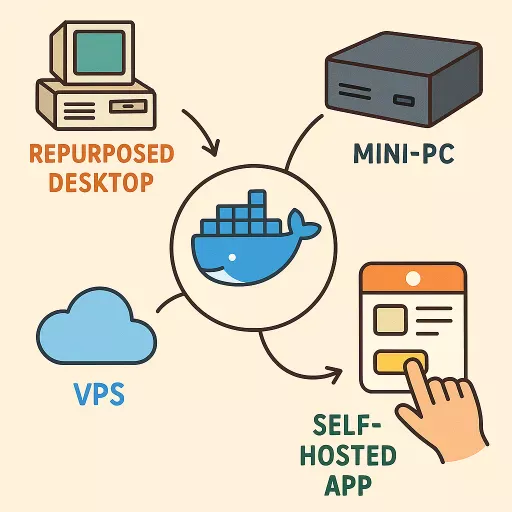
Hardware Options
You don’t need a giant, power-hungry server rack. Your journey into self-hosting can start small.
- Repurpose an Old PC: An old desktop computer sitting in a cupboard can often be more than powerful enough to run several Docker applications.
- Mini-PCs: Compact, low-power devices from brands like Beelink or Minisforum offer incredible performance for their size and cost, making them a popular choice for home servers.
- Virtual Private Server (VPS): If you don’t want any hardware in your office, renting a VPS gives you a blank slate in the cloud to install and manage Docker on your own terms.
Technical Know-How
While you don’t need to be a senior developer, some technical comfort is required. You’ll need to be comfortable with basic setup guides and occasional troubleshooting. However, the community around self-hosting is vast and supportive.
Furthermore, you don’t have to live in the command line. Tools like Portainer provide a clean, web-based graphical interface for managing your Docker containers. It turns complex commands into simple button clicks, allowing you to deploy, monitor, and manage your applications with ease.
Time Investment
There is an upfront time investment. You’ll need to set aside a weekend or a few evenings to get your hardware running, install Docker, and deploy your first couple of applications. But think of this time just like the hardware cost: it’s an investment. Once the system is running, maintenance is typically minimal. The time you spend upfront will be paid back many times over, not just in financial savings but in the control and flexibility you gain.
Popular Docker Apps to Replace Your Subscriptions
The world of open-source software is rich with high-quality, mature applications that can directly replace the services you’re paying for. Here are a few popular examples you can run in Docker:
- For File Sync & Collaboration (replaces Google Drive/Dropbox): Nextcloud is a full-featured collaboration platform. It offers file storage and sharing, calendars, contacts, and even online document editing.
- For Team Chat (replaces Slack): Mattermost and Zulip are powerful team communication tools that offer channels, direct messaging, and deep integrations, just like their paid counterparts.
- For Project Management (replaces Trello/Asana): Taiga and Vikunja provide excellent Kanban boards, task lists, and project management features to keep your team organised.
- For Business Intelligence (replaces Tableau/Power BI): Metabase allows you to connect to your databases and create beautiful, insightful dashboards without writing complex code.
Taking control of your software stack through self-hosting Docker is one of the most impactful financial decisions a modern small business can make. It’s a direct path to reducing overhead, strengthening your data security, and building a business that isn’t dependent on the whims of external providers. It requires an initial investment of time and a little money, but the return—in savings, control, and peace of mind—is immeasurable. Start small. Pick one subscription that annoys you the most, find its open-source alternative, and begin your journey to technological and financial independence.


