Running a service business keeps you busy. Between managing clients, delivering your service, and handling admin, finding time for everything can feel like a juggling act. One task that often eats up valuable time is managing appointments – phone calls, emails back and forth, checking calendars, and dealing with cancellations. What if you could automate that? Adding an online booking system to your website isn’t just a fancy extra; it’s a powerful tool that can save you time, reduce stress, and actually help grow your business.

Think about it from your customer’s perspective. They want convenience. If they decide at 10 pm they need to book a haircut, schedule a consultation, or arrange a home repair, they don’t want to wait until your business opens the next morning. They want to check availability and lock in a time right then and there. An online appointment booking feature lets them do exactly that, making it easier for them to choose you over a competitor who doesn’t offer the same ease.
This guide will walk you through everything you need to know about integrating booking systems into a service website. We’ll look at the benefits, the different types of systems available, what features to look for, and the steps to get one up and running on your own site.
Why Your Service Business Needs Online Booking
Still on the fence? Let’s break down the real advantages of letting clients book online. It’s more than just convenience; it’s smart business.
- Ultimate Customer Convenience: This is the big one. Customers can book appointments 24/7 from anywhere, on any device. No more phone tag or waiting for email replies. This meets modern expectations and improves the overall customer experience significantly. Happy customers are more likely to return and recommend you.
- Slash Your Admin Time: Imagine how much time you or your staff spend answering calls, replying to booking emails, manually updating calendars, and sending reminders. An online scheduling tool automates most of this. The system handles the booking, updates your calendar instantly, and can even send automated confirmation and reminder emails or SMS messages. This frees you up to focus on delivering great service or growing other parts of your business.
- Reduce Costly No-Shows: No-shows hurt your bottom line. Most booking systems allow you to send automated reminders (email or SMS) before an appointment. This simple nudge drastically reduces the chance of clients forgetting. Some systems also let you require upfront deposits or full payment at the time of booking, further discouraging no-shows.
- Get Paid Faster: Many appointment scheduling software options integrate with payment gateways like Stripe, Square, or PayPal. You can choose to require full payment, a deposit, or simply capture card details securely when a client books. This improves cash flow and reduces time spent chasing payments later.
- Fill Your Calendar (Intelligently): An online system gives you complete control over your availability. You can block out times you’re unavailable, set buffer times between appointments, and manage schedules for multiple staff members. It prevents double bookings and helps optimise your schedule for maximum efficiency.
- Gain Valuable Insights: Good booking systems come with reporting features. You can easily see your busiest times, most popular services, top-performing staff members, and booking trends. This data is gold for making informed decisions about staffing, marketing, and service offerings.
- Look More Professional: A sleek, easy-to-use online booking system enhances your brand image. It shows you’re organised, modern, and value your clients’ time. It builds trust and can set you apart from competitors still relying solely on phone bookings.
Types of Online Booking Systems Available

Okay, you’re convinced. But what kind of system should you choose? There isn’t a one-size-fits-all answer. The best option depends on your specific business needs, technical comfort level, budget, and existing website platform. Here are the main categories:
WordPress Booking Plugins
If your website is built on WordPress (like a huge portion of the web is), plugins are often the most seamless way to add booking functionality. They integrate directly into your existing site.
- How they work: You install and activate the plugin through your WordPress dashboard. You then configure settings, services, staff, and availability within WordPress. The booking form or calendar appears directly on your pages.
- Pros: Often a one-time purchase or lower ongoing cost than SaaS platforms. Deep integration with your website’s look and feel. You control the data on your hosting.
- Cons: You’re responsible for updates and maintenance. Can sometimes slow down your site if not well-coded or if you have too many plugins. Feature sets might be less extensive than dedicated platforms. Requires a WordPress site.
- Popular Examples: Amelia, Bookly, LatePoint.
All-in-One SaaS Platforms (Software as a Service)
These are web-based applications hosted by the provider. You typically pay a monthly or annual subscription fee.
- How they work: You sign up for an account on the provider’s website and configure everything there. You then integrate the booking function into your website, usually by embedding a code snippet (which displays a booking widget or button) or linking to a dedicated booking page hosted by the provider.
- Pros: Easy to set up and manage, no technical maintenance required (provider handles updates). Often packed with features and integrations (calendars, payments, CRM, marketing tools). Accessible from anywhere. Scalable as your business grows.
- Cons: Ongoing subscription costs can add up. Less control over branding and customisation compared to plugins (though many offer good options). Your data is stored on the provider’s servers.
- Popular Examples: Acuity Scheduling (part of Squarespace), Calendly, Setmore, Timely (popular in the beauty industry), SimplyBook.me.
Custom-Built Solutions
For businesses with very unique requirements or those wanting complete control, a custom-developed system might be considered.
- How they work: You hire web developers to build a booking system tailored precisely to your operational workflow.
- Pros: Perfectly matches your specific needs. Complete control over features, design, and data. Can integrate deeply with other business systems.
- Cons: Significantly higher upfront cost. Longer development time. Requires ongoing maintenance and updates, potentially needing developer support.
- Who it’s for: Larger businesses or those with complex, non-standard booking processes where off-the-shelf solutions don’t fit.
Industry-Specific Systems
Some booking platforms are designed specifically for certain industries, like salons, spas, healthcare clinics, fitness studios, or tradespeople.
- How they work: Similar to general SaaS platforms but include features tailored to the nuances of a particular industry (e.g., specific equipment booking for gyms, patient record integration for clinics, specific service timings for salons).
- Pros: Features are highly relevant to your business type. May include other industry-specific management tools.
- Cons: Can be more expensive. Might lack flexibility if your business model is slightly different.
- Examples: Mindbody (wellness), Cliniko (healthcare, popular in Australia), ServiceM8 (trades).
Key Features to Look For in Any Booking System
Regardless of the type of system, there are core features you’ll likely want. Prioritise what’s most important for your business:
- Easy Calendar Management: The system must allow you to easily set your availability, block off time, manage schedules for multiple staff members (if applicable), and ideally sync with your existing calendars (Google Calendar, Outlook Calendar, iCal). Two-way calendar sync is crucial to avoid double bookings.
- Customisable Booking Forms: You need to collect the right information from clients. Look for the ability to add custom fields to your booking form (e.g., specific questions, preferences, addresses for mobile services).
- Automated Notifications: Essential for reducing admin. Look for customisable email and SMS confirmations, reminders, and follow-ups (e.g., thank you notes, review requests).
- Online Payment Processing: Integration with payment gateways like Stripe, Square, or PayPal allows you to take deposits or full payments securely online. Check transaction fees.
- Service & Staff Management: Ability to define different services with varying durations and prices. If you have multiple staff members, you need to assign services to specific staff and manage their individual availability.
- Mobile Accessibility: Ensure the booking process is smooth and easy for customers using smartphones and tablets. The admin side should also be accessible on mobile for managing bookings on the go.
- Reporting and Analytics: Understand your booking patterns, revenue, popular services, and client behaviour. Good reporting helps you make smarter business decisions.
- Integration Capabilities: Beyond calendars and payments, does it integrate with other tools you use? (e.g., CRM systems, email marketing software like Mailchimp, accounting software like Xero).
- Customer Management: Some systems include basic CRM features to keep track of client history and contact details.
- Customisation & Branding: Can you match the look and feel of the booking widget or page to your website’s branding (logo, colours)?
How to Integrate a Booking System into Your Website: Step-by-Step

Ready to make it happen? Here’s a practical roadmap:
Step 1: Define Your Booking Needs Clearly
Before you even look at software, map out exactly how you want your booking process to work. Ask yourself:
- What specific services will be bookable online?
- What is the duration and price of each service? Do you need buffer time between appointments?
- How many staff members need their schedules managed? Do they have different services or working hours?
- What information do you absolutely need from clients when they book?
- Do you want to take payments or deposits online?
- What are your standard operating hours? Any exceptions?
- What kind of reminders do you want to send?
- What’s your budget (upfront and ongoing)?
Getting clear on this first makes choosing the right system much easier.
Step 2: Research and Choose Your System
Now, start exploring options based on your needs and the types of systems discussed earlier (Plugin, SaaS, etc.).
- Shortlist: Identify 3-5 potential candidates that seem to fit your requirements and budget.
- Read Reviews: Look for independent reviews on sites like Capterra or G2. Pay attention to comments about ease of use, customer support, and reliability.
- Check Features: Compare your needs list against the feature lists of your shortlisted options. Don’t pay for features you’ll never use, but ensure the essentials are covered.
- Test Drive (Free Trials): Most SaaS platforms offer free trials. Use them! Set up a basic version of your services and test the booking process from both the customer’s and admin’s perspective. See how intuitive the interface is. For plugins, check if there’s a demo site or a lite version.
- Consider Support: What kind of customer support is offered (email, chat, phone)? Check their response times if possible during the trial.
Step 3: Set Up and Configure Your Chosen System
Once you’ve selected your system, it’s time for configuration. This usually involves:
- Account Setup: Basic business details, time zone, currency (ensure AUD is supported if taking payments).
- Services: Define each bookable service, including name, description, duration, price, and any buffer time needed.
- Staff: Add staff members who will be taking bookings, set their working hours, and assign the services they can perform.
- Availability: Configure your overall business hours and any specific staff availability or time off.
- Booking Form: Customise the fields clients need to fill out.
- Notifications: Set up and customise email/SMS confirmations, reminders, cancellation notices, etc. Use your brand voice.
- Payments: Connect your chosen payment gateway if you plan to take online payments.
- Calendar Sync: Connect your personal or business calendars (e.g., Google Calendar) to ensure availability is always up-to-date and prevent conflicts.
Take your time with this step. Accurate configuration is key to a smooth operation.
Step 4: Integrate with Your Website
How you do this depends on the system type:
- SaaS Platforms: They will typically provide you with a snippet of HTML/JavaScript code. You’ll need to paste this code into the backend of your website page(s) where you want the booking widget, button, or calendar to appear. Most website builders (WordPress, Squarespace, Wix, Shopify) have easy ways to add custom code blocks or use specific integrations. Alternatively, you might just link to a dedicated booking page hosted by the provider.
- WordPress Plugins: Once installed and configured, the plugin will usually provide a “shortcode” (like
[booking-calendar]) or a block for the WordPress editor (Gutenberg). You simply add this shortcode or block to the page(s) where you want the booking functionality to show up. - Custom Solutions: Your developers will handle the integration as part of the build.
Place the booking option prominently. Add a clear “Book Now” or “Schedule Appointment” button in your website header/navigation and relevant calls-to-action on service pages.
Step 5: Test, Test, Test!
Before announcing it to the world, test the entire process thoroughly:
- Make test bookings for different services and staff members (if applicable).
- Test on different devices (desktop, tablet, mobile) and browsers (Chrome, Safari, Firefox).
- Check if calendar sync is working correctly in both directions.
- Verify that confirmation and reminder emails/SMS are being sent and look correct.
- If taking payments, run a small test transaction.
- Check how cancellations and rescheduling work.
- Ask a friend or colleague unfamiliar with the system to try booking – they might catch usability issues you missed.
Step 6: Promote Your New Online Booking Feature
Don’t just launch it quietly! Let people know:
- Announce it on your website’s homepage.
- Mention it on your social media channels.
- Add it to your email signature.
- Update your Google Business Profile to include the booking link.
- Inform existing clients directly.
- Consider a small introductory offer for the first few online bookings.
Popular Booking System Options (Examples)
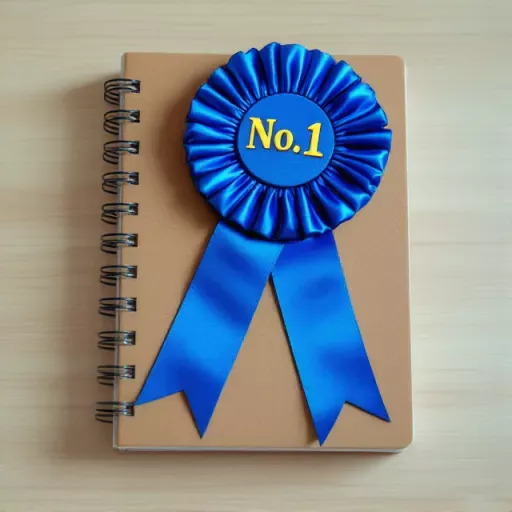
While the “best” depends on your needs, here are a few well-regarded options often used by service businesses:
- Acuity Scheduling: Very popular, feature-rich SaaS platform. Great customisation, integrations (including Zapier), payment options, and handles complex scheduling needs well. Now part of Squarespace, but works with any website.
- Calendly: Started simple, focusing on scheduling meetings, but has grown. Excellent for consultants, coaches, and sales teams. Known for its clean interface and ease of use. Offers free plans for basic needs.
- Setmore: Offers a generous free plan suitable for small businesses starting out. Easy setup, includes payments, calendar sync, and a customer-facing booking page. Mobile apps are good.
- Timely: Strong focus on the hair and beauty industry. Includes features like client management, POS, inventory, and marketing tools alongside robust booking.
- Amelia (WordPress Plugin): A powerful and well-designed WordPress plugin. Handles multiple staff, services, locations, recurring appointments, and offers good customisation. One-time or annual fee.
- SimplyBook.me: Flexible SaaS option catering to various service industries. Offers a free plan and tiered paid plans. Lots of custom features you can enable.
Remember to do your own research based on your specific requirements.
Tips for Success with Your Online Booking System
Getting the system live is just the start. To make the most of it:
- Keep it Simple: Don’t overwhelm clients with too many options or a complicated form. Make the booking process as quick and painless as possible.
- Clear Calls-to-Action: Use obvious buttons like “Book Now” or “Check Availability” on your website. Guide visitors towards booking.
- Manage Availability Diligently: Keep your calendar up-to-date. Block off holidays, personal appointments, or sick days promptly in the system to avoid incorrect availability being shown.
- Respond if Necessary: While automated, sometimes clients add notes or questions. Monitor bookings and respond personally when needed.
- Gather Feedback: Ask clients about their online booking experience. Use their feedback to make improvements.
- Review Your Reports: Regularly check your booking analytics to understand trends and optimise your offerings or schedule.
Adding an online booking system is an investment that pays off quickly through saved time, happier customers, and a more organised business. By choosing the right tool and setting it up thoughtfully, you can streamline a major part of your operations and focus more on what you do best – providing excellent service.


